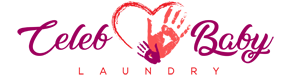Make a Lasting Memory This Valentine’s Day With One Day App
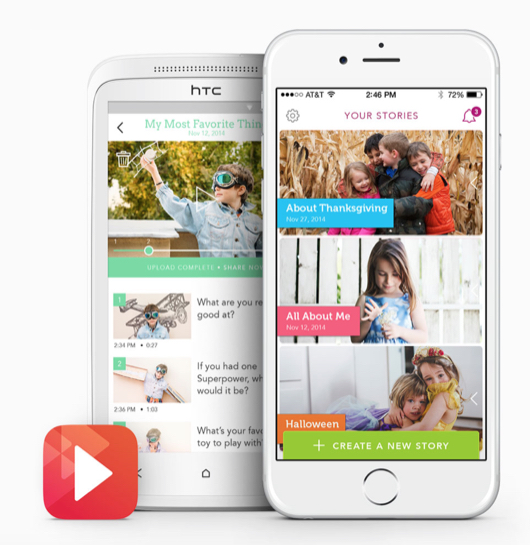
Technology has become an invaluable tool in the everyday lives of people. This is especially true for parents. Not only can you be connected with your family at all times, but you can also capture special moments with the click of a finger. More so than any other technology smart phones have revolutionized the way we document special moments with our family.
My three-year-old daughter, Ava, loves when we take silly videos and pictures with my smartphone. Often times she wants to be the one to push the button and record us singing, showing the camera her toys and saying silly things. These videos eventually become a documentation of our everyday lives together.
As a blogger and mom, I am always looking for new apps like OneDay to create fun videos. It has never been easier to create short movies of your life with a few simple steps with this free app. All members of the family can participate in making a video story that can be shared with friends and family. This is especially special for parents who have jobs that sometimes require them to be away on special occasions.
When launching the app you can choose from a wide variety of story topics. The story catogories include – Featured, Babies/Toddlers, Family, Kids, Adults and For The Holidays. From there you can choose topics that describe memorable events, wishes, personality, basic questions and others topics that relate to life.
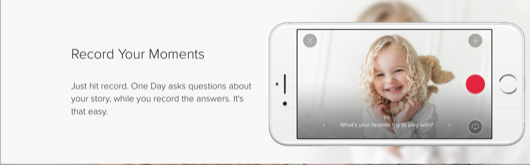
When you choose a story angle you are taken to a record screen where you have the ability to flip through specific questions to record. Once you are done recording the questions that interest you the magic happens! The app automatically stitches the recorded videos together and adds music to make quality, priceless movies that will last for a lifetime.
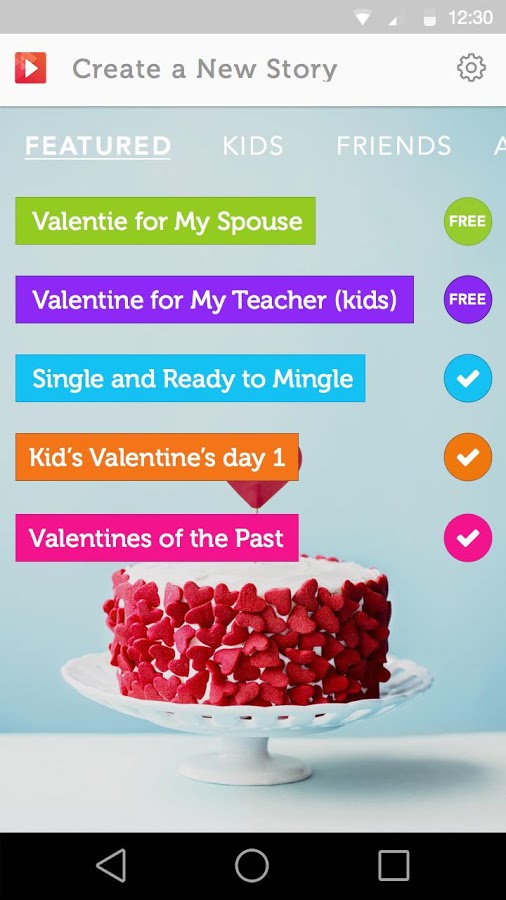
With Valentine’s Day around the corner, there is no better time to create a new video of yourself or family with the One Day App. There are three different story angles you can record with your children – Valentine For My Teacher, Kid’s Valentine Day 1 and Kid’s Valentine 2. There are also story options adults can choose to record for Valentine’s Day – Valentine For my Spouse, Single & Ready to Mingle, Valentine’s of the Past and more.
I chose to make a video of my daughter for Valentine’s Day. She is only three, so she didn’t answer the questions directly when I recorded. With older children it would be much easier to ask questions before starting the recording.
I asked Ava, “What true love Meant” and she answer with “I Love You”. In other words, true love can between a mommy and her baby! I also asked her who her Valentine was this year and she mentioned her best friend from preschool. I asked her if Mommy and Daddy are her Valentine’s too and she said, “Yes!”. I only recorded two questions with her, but you can add a whole bunch of other questions that the app will fuse together.
Once One Day created the personal video it was saved to my smartphone without any problems. The video was easy to upload to Youtube, but it can be easily emailed to friends or shared via other social networks.
Are you ready to create your own Valentine’s Day video? To get started download One Day for iOS or Android. Don’t forget to follow One Day on Twitter too!
Disclosure: This is a sponsored conversation written by me on behalf of One Day. The opinions and text are all mine.